 Welcome to this month’s article on photography. The weather hasn’t been very nice so I’m going to write about something you can do indoors. In this article we are going to shoot a macro close up of a flower.
Welcome to this month’s article on photography. The weather hasn’t been very nice so I’m going to write about something you can do indoors. In this article we are going to shoot a macro close up of a flower.
This is a hyacinth from my back garden that the wind had blown over, so not in perfect condition but a suitable subject for what we’re going to do.
 This picture was taken with my old Canon EOS 350D mounted on a tripod and a set of Macro Close Up lenses attached to my 18-55mm kit lens. These are available from eBay for less than £10 and simply screw into the filter thread on the front of your lens.
This picture was taken with my old Canon EOS 350D mounted on a tripod and a set of Macro Close Up lenses attached to my 18-55mm kit lens. These are available from eBay for less than £10 and simply screw into the filter thread on the front of your lens.
The trouble with shooting macro is the close you are to a subject the shallower the depth of field. This means that very little of your image is actually in focus with any shot.
 You can alleviate this by increasing your F stop (Aperture) to give you a greater depth of field I increased mine to F11 and found that the image now was too dark.
You can alleviate this by increasing your F stop (Aperture) to give you a greater depth of field I increased mine to F11 and found that the image now was too dark.
[TIP: Remember with aperture the higher the number the greater the depth of field]
Now, to get round this we can increase the time the shutter is open to let in more light, which I did by setting it to 1/60th second. But it was still too dark, so I added a flash and bounced it off a nearby wall. You could also use an LED torch or something similar to get more light if needed.
 So we have plenty of light, our F Stop is high to give us a good depth of field. So, what does our picture look like. Hmm. Well, as you can see from the shot below, there still isn’t a great deal of the flower in focus, just part of the petals closest to us.
So we have plenty of light, our F Stop is high to give us a good depth of field. So, what does our picture look like. Hmm. Well, as you can see from the shot below, there still isn’t a great deal of the flower in focus, just part of the petals closest to us.
So you might be asking, how am I going to get the entire flower in focus? Well I’m going to cheat.
What I’m going to do is take several pictures of the flower each of them focused on a different point.
The best way to do this is to choose either the farthest focused point or the nearest and then take a picture.
[TIP: Try and avoid camera shake by either using the timer or a remote release]

Then, we’ll adjust the focus ever so slightly and take another. This way, you keep on repeating until you have focused and taken a shot all the way through from one end to the other.
You should end up with a series of images something like this with each image focused on a slightly different part of the flower.
Now we have our images, we are going to carry out a process called focus stacking. This is where you combine each of these images and select the in focus part from each one and combine those into a final image.
This technique is most often used on macro shots but works equally well on landscapes as well.

There are several pieces of software you can use for this including Photoshop. I have in the past used a piece of software called CombineZP, which is free and can be downloaded by clicking here.
However, in this case I used a piece of software called Zerene Stacker. You can download a 30 day fully functional trial of this by clicking here.
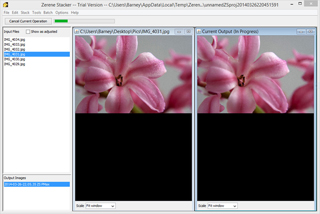
It’s a relatively easy piece of software to use after installation, you simply add your images by dragging and dropping them all onto the ‘Input Files’ section. Then, select ‘Stack’ from the menu and there are several options for the stacking method. Try them both to see which one works best for you. Here is a screenshot of the software stacking the images.
Once done, select File and Save the Output Image. Hopefully you should now have something similar to the image at the top of the page.

Here’s another shot I took of the flower. This one I lit with an LED torch and then processed it in Photoshop.
I personally found that Photoshop gave the best results, but then again that is an altogether more expensive piece of software.
That’s all for this month and let’s hope the weather improves and we all can get out more, there should be plenty of spring flowers appearing soon that would be ideal subjects.
Barney Nicholls – www.bluegreenblue.co.uk


Thanks Barney. I’ve never tried focus stacking. Something new to do……